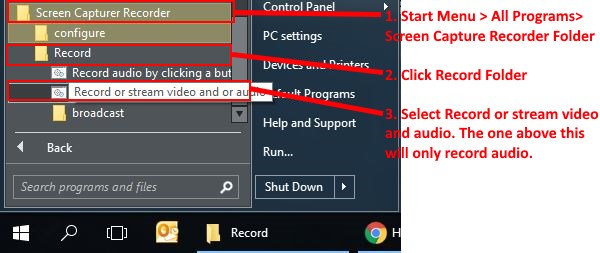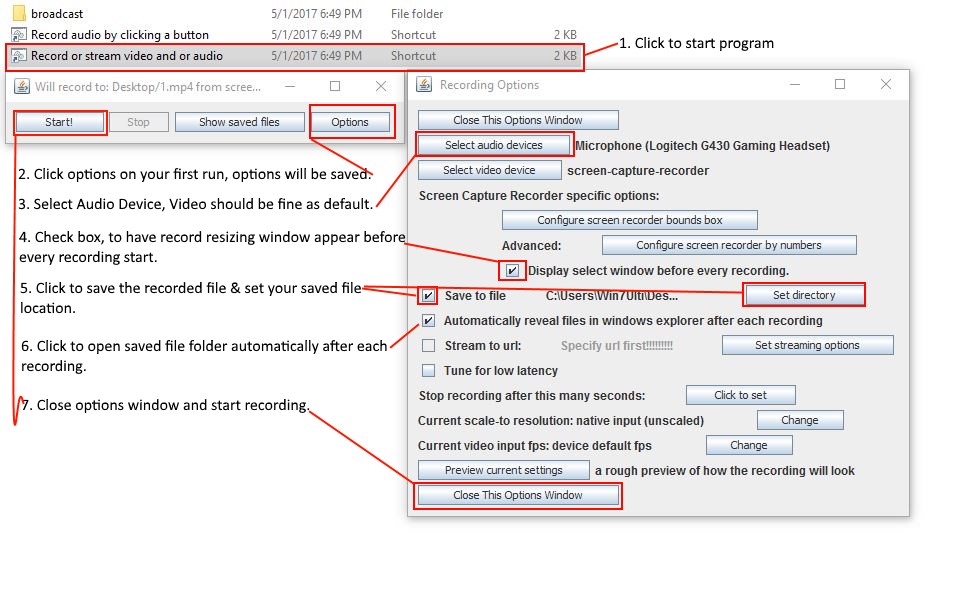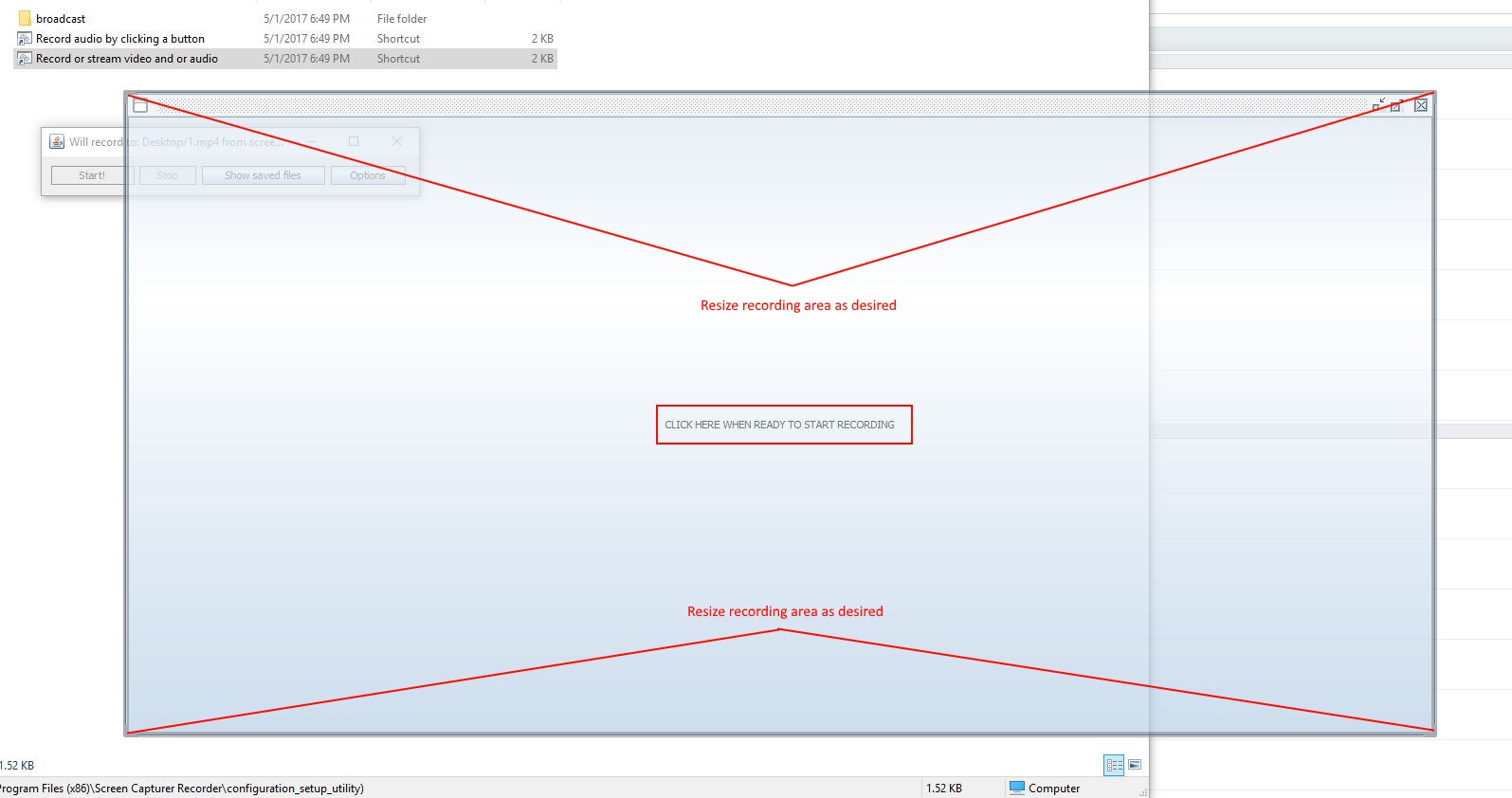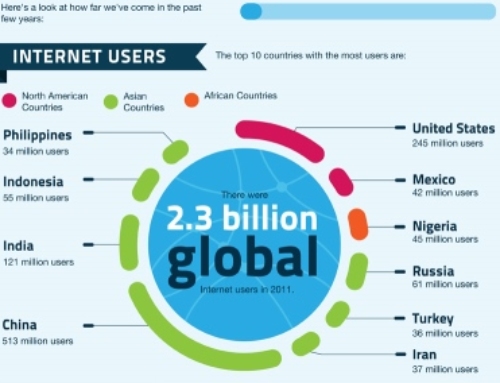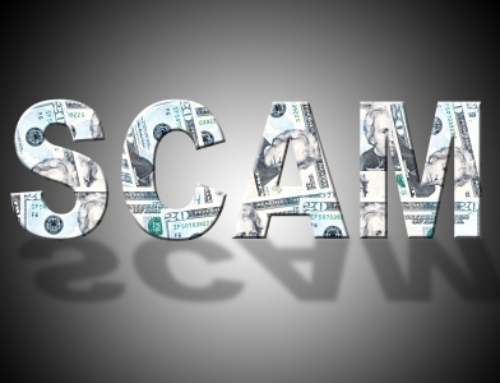100% Free Screen Capture Recording Software – Tested With Download Link
So I have recently rediscovered a much used program as of late. A few years ago, finding a free screen recording solution to post YouTube videos or send video instructions to client was not the easiest thing to do. They all either seemed to be paid or have some really annoying branding hardcoded to the video after recording them.
So after searching the internet for some time, I discovered Screen Capture Recorder, a GitHub open source project that runs off of a java platform on windows operating systems. As you can see from the instructions provided below, you can resize the recording area as needed, which is perfect for making client instruction videos and the entire reason I am writing this post. I actually lost the program to a format a few years back and lacked the need for it, until a client recently asked me for a free recording program for windows, that he could use to easily make tutorial videos for his website. So after searching around some again, I finally found the GitHub repository and program once again.
The biggest limitation with the software is the inability to record 3D stuff, like video games, but everything else worked flawlessly, if your main objective is to record video games or some other 3D environment, then you would be better suited with Fraps or something of that sort. For a free and easy to use software, this is my top pick and worth at least sharing a blog article about.
~Screen Capture Recording Software Setup Instructions~
Download here https://onpointpcrepair.com/SCR.zip or Directly from the GitHub Page Here (Newest version will be availible from the Github Page) – Extract zip files, then install & follow the pictures below to locate and configure the program after installation. If you already have Java installed, then your good to go. If not you can download it for free here https://www.java.com/en/.